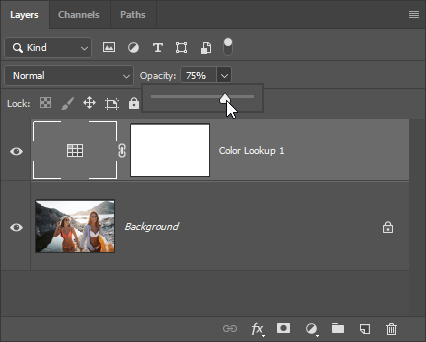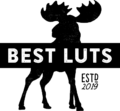Step 1
Go to the Adjustments panel (Window > Adjustments). Click on the Color Lookup button.
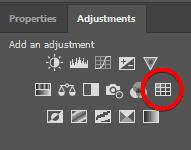
Step 2
In the Properties panel (Window > Properties), click on the dropdown menu then select “Load 3D LUT”.
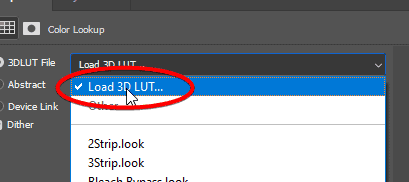
Step 3
Browse for the LUT file then click Load. By default, it will look for CUBE files but you can change this from the filetype dropdown.Note: The skin protected presets end with “S” (ex. preset S.cube).
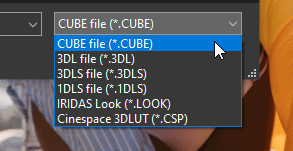
Step 4
Adjust the opacity as needed. By default, your color lookup layer will be at 100% opacity. Our LUTs are designed to be used around 75-90%. This gives you extra headroom for increasing the effect.